I had the chance to watch this animation movie a couple of weeks back on a saturday evening and I think this movie is pretty entertaining. I'm not saying that it is the best though. What I like about the movie was it didn't start off straight to the action part. It began in a family fashion way. A boy and his father. Boy and father didn't really have time for each other because the father was always busy with his inventions. And so on. There were sad scenes too. The part where the boy died in the accident while testing out the new weapon. One of the most touching moments was when the father realized that he hadn't spend enough time with his son and it was too late to regret about it. There are so much more in this movie, well at least in my opinion though. You guys should watch this as a family movie. It's great!
Thursday, November 19, 2009
Wednesday, October 1, 2008
Download Asian Movies & Dramas Using Firefox 3!
Are you into Asian movies or dramas? If you are, then this will be the ultimate guide for you in downloading free Asian movies and dramas straight from the internet free! There are a couple of sites out there that caters to the needs of Asian movies and dramas fanatics! Two of the most popular sites that I personally visit are Crunchyroll.com and Youtube.com. I have discovered from my hours of surfing the net that there are thousands of internet users who love to watch streaming Asian movies and dramas from these two sites and I am one of them.
The main problem with watching online streaming movies and dramas is the slow connection plus the buffering. Fortunately, for those of you who subscribes to broadband and those other types of fast connections you guys would disagree with me. Pity to the rest of us right? Well, that is not going to be the case anymore. Want to know why? Read on.
One of my utmost passions is in downloading Medias from the internet and what I am really interested in is in downloading movies. Thanks to the new version of Firefox, downloading movies are made easier. Now, I am not sure if you already know it by now, but this is a fact. You can download almost everything via Firefox nowadays. This guide is divided into two sections. First half of the section is on the stuff that you need for downloading the movies and the other second half of the guide is on how to download the movies. All right, I hope everyone’s ready for this one? Let’s start.
First of all, it is vital for you to have these programs and add-ons installed in you computer.
1. New version of Firefox. Firefox 3 to be more exact.
2. FlashGot 1.1.1.1 (add-ons for Firefox 3)
3. FlashGet (Newest version)
Be very sure to get all of those above or else the whole process will not work!
Step 1
If you are not using Firefox as your default and main browser, I recommend that you change it for good. Download the newest version of Firefox here pronto!
Step 2
Install the newest version of Firefox in your system using the setup.exe file. Make sure that you follow the instructions provided carefully to prevent any later complications.
Step 3
After the whole process of installation is done, you must make sure that it set as your default browser for any kind of surfing activity.
Step 4
The next thing for you to do is to download the newest version of FlashGet and install it in your system. FlashGet is an internet download manager software which accelerates your downloads. There are other internet download managers out there but I chose FlashGet because of its simplicity and reliability. Now, make sure that you set FlashGet as your default downloading manager. You’ll be able to do this the first time you install it in your system. Get it here!
This is where the real action starts; the downloading process! All right, I assume that you’ve everything that is needed in order for you to leech successfully.
Step 1
Go to http://crunchyroll.com. Now, please take note that you have to register yourself with crunchyroll.com because they will only allow members to watch their videos online. After registering yourself, log in to your account and start searching for videos.
Step 2
Found your videos yet? Next step for you is to click on your desired video and wait for it to load. While waiting for your video to load you will be able to see below the loading video that there are two options for you. Do you want to watch it in High quality or High Def? The default is usually low quality. If you ask me, I’ll definitely want to watch it in High Def. So, if you want that too just click on the High Def option and your video will start to load again in High Def.
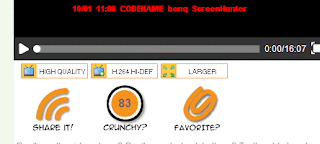
Step 3
Click pause while your High Def video is loading. Why? Because you are not going to watch it as a streaming video right? You want to save it in your HDD for later viewing. Now, look at the bottom right of your desktop/laptop screen. You’ll be able to see a small icon as seen on the screen shot provided below.
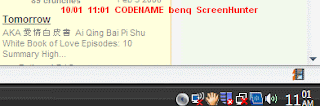
Step 4
Click on that icon and a pop up will appear. Don’t be scared of the pop up ok. It’s not asking for you to re-format your HDD or something Basically, it’s asking for you to choose whether to download your selected video in flv(flash version) or mp4(avi standard). I recommend that you download it in Mp4 format because it is clearer and of course better. So, uncheck the flv box and leave the check on the Mp4 box. After that click on and proceed with the next instructions.
Step 5
The next pop up that will appear on your screen is the FlashGet pop up which shows you your download selection. Don’t worry about it just click OK until you are actually downloading the video.
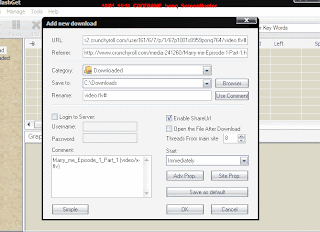
Step 6
After downloading your video, go to the default directory where your video is saved. Usually, the default directory where all your downloads are kept is in C:\Downloads
That’s all folks! Easy right? Now you can enjoy your movies or series offline! If you have any questions or anything at all just email me at rodpete_76@yahoo.com.
The main problem with watching online streaming movies and dramas is the slow connection plus the buffering. Fortunately, for those of you who subscribes to broadband and those other types of fast connections you guys would disagree with me. Pity to the rest of us right? Well, that is not going to be the case anymore. Want to know why? Read on.
One of my utmost passions is in downloading Medias from the internet and what I am really interested in is in downloading movies. Thanks to the new version of Firefox, downloading movies are made easier. Now, I am not sure if you already know it by now, but this is a fact. You can download almost everything via Firefox nowadays. This guide is divided into two sections. First half of the section is on the stuff that you need for downloading the movies and the other second half of the guide is on how to download the movies. All right, I hope everyone’s ready for this one? Let’s start.
First of all, it is vital for you to have these programs and add-ons installed in you computer.
1. New version of Firefox. Firefox 3 to be more exact.
2. FlashGot 1.1.1.1 (add-ons for Firefox 3)
3. FlashGet (Newest version)
Be very sure to get all of those above or else the whole process will not work!
Step 1
If you are not using Firefox as your default and main browser, I recommend that you change it for good. Download the newest version of Firefox here pronto!
Step 2
Install the newest version of Firefox in your system using the setup.exe file. Make sure that you follow the instructions provided carefully to prevent any later complications.
Step 3
After the whole process of installation is done, you must make sure that it set as your default browser for any kind of surfing activity.
Step 4
The next thing for you to do is to download the newest version of FlashGet and install it in your system. FlashGet is an internet download manager software which accelerates your downloads. There are other internet download managers out there but I chose FlashGet because of its simplicity and reliability. Now, make sure that you set FlashGet as your default downloading manager. You’ll be able to do this the first time you install it in your system. Get it here!
This is where the real action starts; the downloading process! All right, I assume that you’ve everything that is needed in order for you to leech successfully.
Step 1
Go to http://crunchyroll.com. Now, please take note that you have to register yourself with crunchyroll.com because they will only allow members to watch their videos online. After registering yourself, log in to your account and start searching for videos.
Step 2
Found your videos yet? Next step for you is to click on your desired video and wait for it to load. While waiting for your video to load you will be able to see below the loading video that there are two options for you. Do you want to watch it in High quality or High Def? The default is usually low quality. If you ask me, I’ll definitely want to watch it in High Def. So, if you want that too just click on the High Def option and your video will start to load again in High Def.
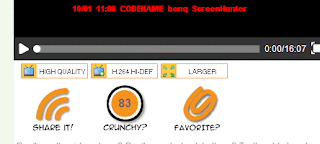
Step 3
Click pause while your High Def video is loading. Why? Because you are not going to watch it as a streaming video right? You want to save it in your HDD for later viewing. Now, look at the bottom right of your desktop/laptop screen. You’ll be able to see a small icon as seen on the screen shot provided below.
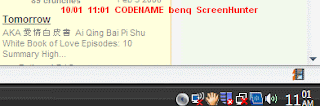
Step 4
Click on that icon and a pop up will appear. Don’t be scared of the pop up ok. It’s not asking for you to re-format your HDD or something Basically, it’s asking for you to choose whether to download your selected video in flv(flash version) or mp4(avi standard). I recommend that you download it in Mp4 format because it is clearer and of course better. So, uncheck the flv box and leave the check on the Mp4 box. After that click on and proceed with the next instructions.
Step 5
The next pop up that will appear on your screen is the FlashGet pop up which shows you your download selection. Don’t worry about it just click OK until you are actually downloading the video.
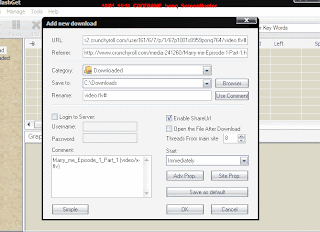
Step 6
After downloading your video, go to the default directory where your video is saved. Usually, the default directory where all your downloads are kept is in C:\Downloads
That’s all folks! Easy right? Now you can enjoy your movies or series offline! If you have any questions or anything at all just email me at rodpete_76@yahoo.com.
Sunday, September 21, 2008
Hellboy 2 (RMVB Version)
Yes, everyone! You're not mistaken. This is Hellboy 2 in the form of RMVB 350MB only! I guess I don't have to say much about this movie because it just came out a few months back. It's still quite fresh and if you are interested in downloading this one, well you'd better download it fast. Because who knows, the link might not be working soon. If it doesn't, then I'll probably have to update this post. Luckily, I have the back up in my hard drive. Enjoy!
Watch the trailer:
Get it here!
Hellboy 2 Pt1
Hellboy 2 Pt2
Love's Unfolding Dream
If you are a fan of christian based value movies then this one is for you. This is the sequel to Love's Unending Legacy. In this movie Belinda is already a grown up lady who wishes to become a Doctor and serve her little community. Belinda is forced to choose between her dream of becoming a medical doctor or continue her relationship with an aspiring New York based lawyer. In my honest opinion, this movie is just great. The message is so clear and understandable. Go for it if you are into this kind of movie. Enjoy
Watch the trailer:
Get it here!
Love's Unfolding Dream Pt1
Love's Unfolding Dream Pt2
Love's Unfolding Dream Pt3
Love's Unfolding Dream Pt4
Love's Unfolding Dream Pt5
Love's Unfolding Dream Pt6
Love's Unfolding Dream Pt7
Love's Unfolding Dream Pt8
Subscribe to:
Comments (Atom)


